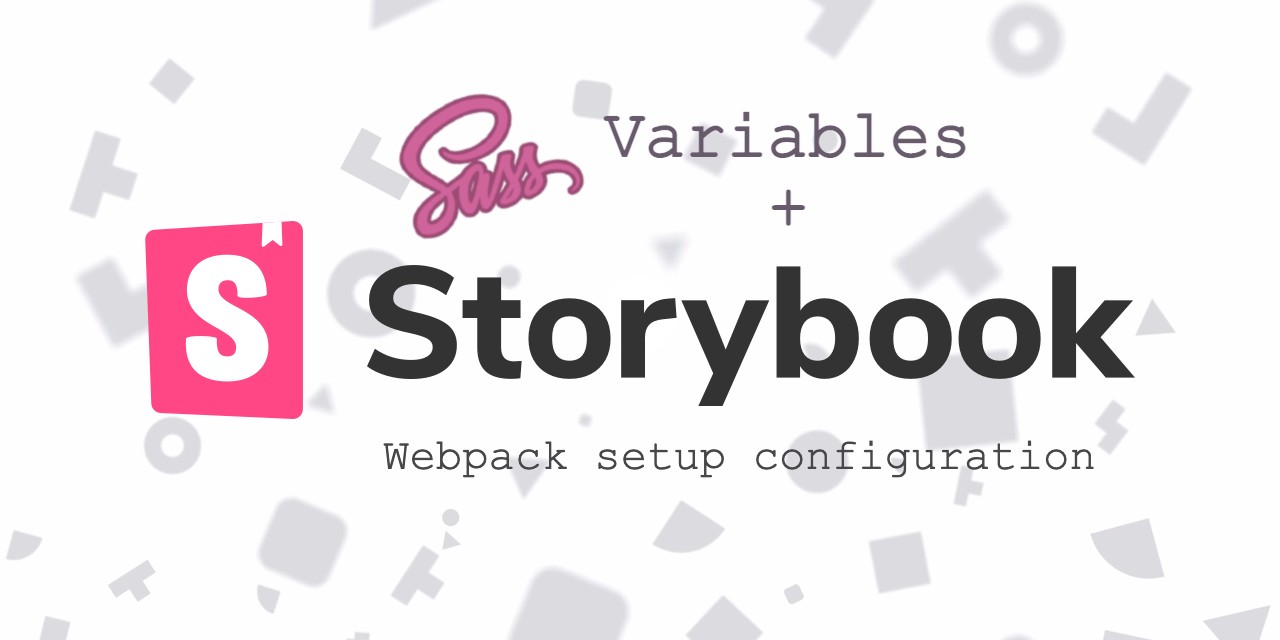
What is Storybook ?
Storybook is an open source tool for developing UI components in isolation for React, Vue, and Angular. It makes building stunning UIs organized and efficient.
Now let’s move straight to the custom webpack config
Link from the storybook documentation explains the custom configuration for the webpack. But wait! it doesn’t work if you do as explained in the documentation (Bummer!). I have logged an issue explaining this.
Issue has two parts to it. One explaining about their default documentation and another one that partially works using MiniCssExtractPlugin. Visit the issue here to know more, detailed info on what i am talking about.
Now back to the topic
Goal use case – To implement a common SCSS constants to be used across the stories (colors.scss, utils.scss) without repetitive imports inside individual stories.
So besides the issue i spoke earlier, i had to do a work around to get the project moving with the above goal.
Final woking solution (hours of effort!)
Finally i solved it by using sass-resources-loader to load the common SCSS constants by mutating config object. Below is my working webpack configuration for my storybook.
webpackFinal: async (config, { configType }) => {
// `configType` has a value of 'DEVELOPMENT' or 'PRODUCTION'
// You can change the configuration based on that.
// 'PRODUCTION' is used when building the static version of storybook.
config.module.rules.map((rule) => {
if (rule.oneOf) {
rule.oneOf = rule.oneOf.slice().map((subRule) => {
if (subRule.test instanceof RegExp && subRule.test.test('.scss')) {
return {
...subRule,
use: [
...subRule.use,
{
loader: require.resolve('sass-resources-loader'),
options: {
resources: [
path.resolve(__dirname, '../src/styles/_common.scss')
]
}
}
],
}
}
return subRule;
});
}
return rule;
});
return config;
},Full working project with above config can be found on GitHub & this link for the webpack configuration.
What exactly did we do?
- Run a map (loop) on the incoming config object inside webpackFinal method.
- Check for default oneOf rule set for .scss file.
- Inject our file of interest ie., _common.scss.
- Voila we have successfully injected our config!
Feedback
Let me know your thoughts and any solutions that you encountered. I will be happy to include with this article.